Import data
The import data tool allows you to transfer your existing excel based registry onto the Registry Direct software in three simple steps:
1. Investors
2. Transactions
3. Tax details
If you need help importing your data, just contact us.
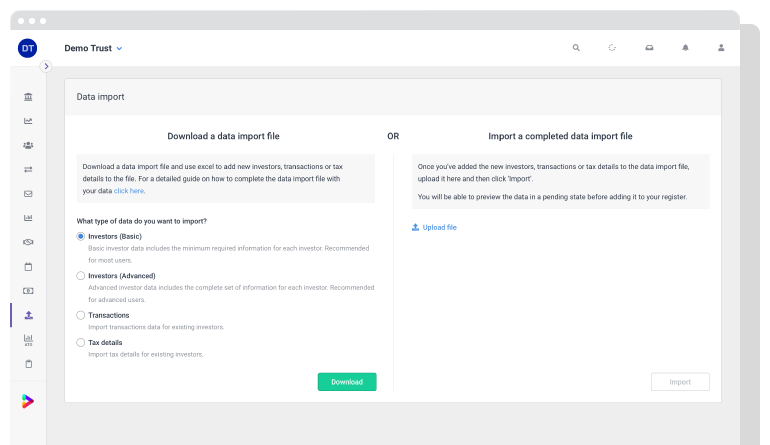
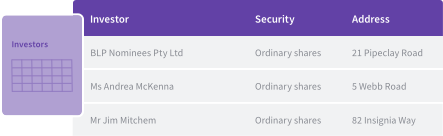
Investors
Simply download our excel template and copy/paste your investors data onto the spreadsheet and upload the file.
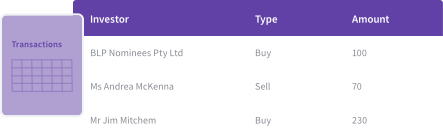
Transactions
Once the investors have been uploaded you can download our transactions spreadsheet to add and upload all your historic transactions.
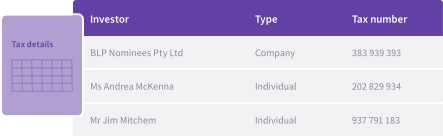
Tax details
Investor tax information including TFN/ABN details can be uploaded in bulk. Optionally for those that require, you can also upload investor FATCA and CRS declarations.